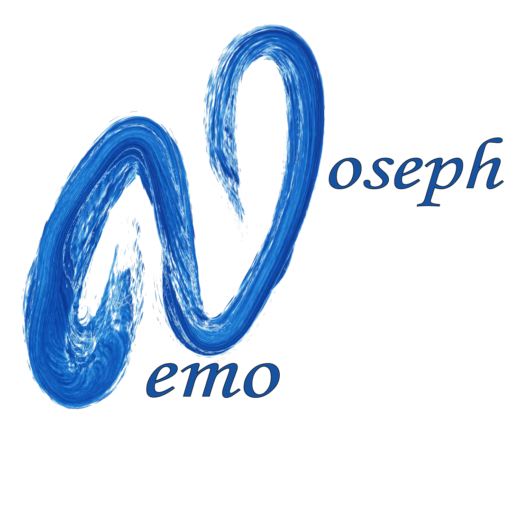A Comprehensive Guide for Aspiring Mechanical Engineers.
Computer-Aided Design (CAD) is the use of specialized software to create precise drawings, technical illustrations, and 3D models. It allows designers, engineers, and architects to visualize, refine, and communicate complex ideas with exceptional accuracy and efficiency.
It helps to digitally construct design from simple to complex intricate shapes
Why This Skills Matter More Than Ever in 2025?
In today’s competitive engineering landscape, understanding Computer-Aided Design isn’t optional—it’s essential. Whether you’re drafting your first 3D part or preparing detailed assemblies for simulations, it is your gateway to the professional world of mechanical design.
Right from automotive systems to robotics, aerospace structures to consumer product design, every mechanical engineer needs to turn concepts into functional digital models with precision. And with the rise of Industry 4.0, the importance of mastering it has only grown.
What to Look for in a Computer-Aided Design Tool as a Mechanical Engineer
Somet the core feature for application to have been
- Parametric modeling – Create smart models that can be updated easily
- Assembly design – Combine multiple parts and define constraints
- Engineering drawings (2D) – Generate production-ready documentation
- Simulation capabilities – Perform static, thermal, or motion analysis
- CAM integration – Prepare parts for manufacturing (e.g., CNC, 3D printing)
- File compatibility – Export in common formats like STEP, IGES, DXF, STL

Table of Contents
The Top 5 Computer-Aided Design Tools for Mechanical Engineering in 2025
1. SolidWorks
• Developer: Dassault Systèmes
• Best For: Professional mechanical design, detailed assemblies, FEA
• Cost: Paid (Free for students via academic license)
SolidWorks remains the gold standard for mechanical engineers in manufacturing, automotive, and product development industries. It uses a powerful parametric modeling engine and provides intuitive tools for part modeling, large assemblies, and detailed 2D documentation. With integrated FEA tools, engineers can simulate stress, strain, and thermal effects to validate designs.
Key Features:
• Complex assembly management
• Static and dynamic simulation tools
• Sheet metal, weldments, and mold design
• Engineering drawing generation with GD&T
2. Fusion 360
• Developer: Autodesk
• Best For: Product development, simulation, and manufacturing workflows
• Cost: Free for students, startups, and hobbyists
Fusion 360 is one of the most versatile platforms for mechanical engineers. It combines 3D modeling, simulation, and CAM (toolpath generation) into a single, cloud-connected workspace. That means you can design a part, simulate its stress behaviour, and generate CNC code—all in one place.
Key Features:
• Parametric + direct modeling
• Integrated CAM and generative design
• Static stress and thermal simulation
• Cloud collaboration and version control
3. PTC Creo
• Developer: PTC
• Best For: Large assemblies, parametric and surfacing design
• Cost: Free student license; commercial version is paid
Used heavily in industries like aerospace and automotive, Creo is built for engineers who need precision, scalability, and advanced simulation. It handles complex assemblies with ease and offers high-end simulation, motion analysis, and manufacturing modules.
Key Features:
• Parametric and freeform modeling
• Top-down assembly design
• Advanced motion simulation and tolerance analysis
• Digital twin and AR integration
4. Onshape
• Developer: PTC
• Best For: Collaboration, student projects, browser-based modelling
• Cost: Free for students and educators
Onshape is entirely browser-based, meaning you can model from any device without installation. It’s ideal for student teams, group assignments, or remote collaboration. It offers real-time editing, version control, and branching—making it feel like Google Docs for CAD.
Key Features:
• Parametric modeling in browser
• Real-time collaboration and commenting
• Version history and branching
• Public parts library and app store integrations
CATIA
Developer: Dassault Systèmes
Best For: Advanced surfacing, large assemblies, aerospace and automotive design
Cost: Free student license (via 3DEXPERIENCE platform); commercial license is premium-priced
CATIA is an industry-grade design suite built for precision, complexity, and large-scale engineering projects. It’s the go-to tool in aerospace, automotive, and high-end industrial design where advanced surfacing and integrated simulation are mission-critical. With its powerful modelling, real-time collaboration features, and full integration into the 3DEXPERIENCE platform, CATIA supports the entire product lifecycle—from concept to manufacturing.
Key Features:
• Class-A surface modeling and complex shape design
• Multi-disciplinary design (CAD + CAE + CAM in one system)
• Assembly design and kinematic simulation
• Integrated with 3DEXPERIENCE for cloud-based collaboration
• Advanced sheet metal and generative design capabilities
How to Master CAD
Step-by-Step Learning Path:
- Start with simple parts – Brackets, clamps, joints
- Practice sketch constraints – Dimensions, relations, references
- Model real-world objects – Gears, housings, fasteners
- Create assemblies – Define mates, motion, and interactions
- Generate 2D drawings – Add dimensions, tolerances, title blocks
- Simulate your designs – Test for stress, motion, or fatigue
- Take certification exams – SolidWorks CSWA, Fusion 360 Certification
- Document projects – Post models and case studies on GitHub or LinkedIn
Final Thoughts
These are major tools in the market which is widely used in industry. Learning this would enhance the skill and increase the chance for great career opportunities for young aspiring engineer. Also for those who would like to transition their career to design industry
Always remember this that “The best engineers don’t just know how to use tools—they know when and why to use them.”